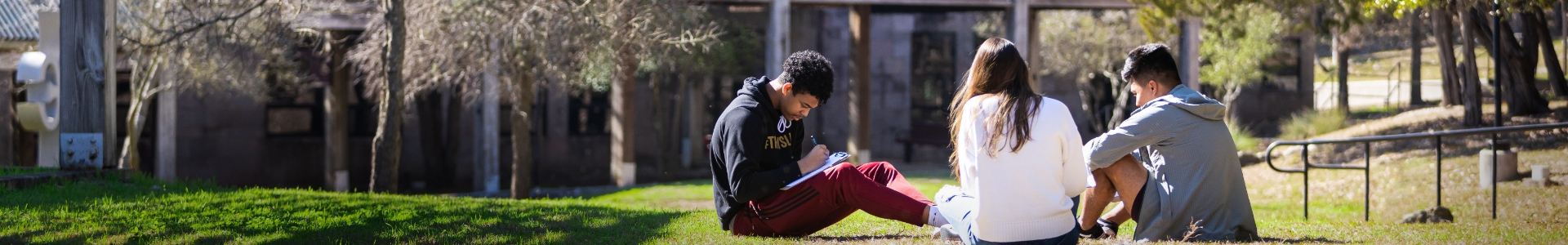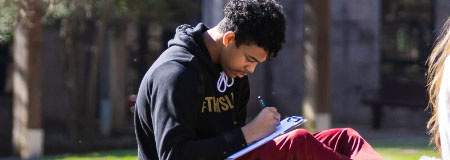The Concordia Password requirements:
- Be at least 10 characters long.
- Must meet at least 3 of the following requirements
- Must contain at least 1 upper case letter
- Must contain at least 1 lower case letter
- Must contain at least 1 digit (numeral)
- Must contain at least 1 special character (those characters above the number keys on a desktop keyboard, for instance)
- In addition your new password:
- Must not contain your username
- Must be different than your prior password
New Password Reset Process
We have created a new password reset process that will help get you into your accounts more quickly and reliably. See our detailed instructions for how to get started (PDF).
***If you do not complete the new password reset enrollment process above, after July 8, 2021, you may experience interruptions in receiving new emails on your mobile device.***