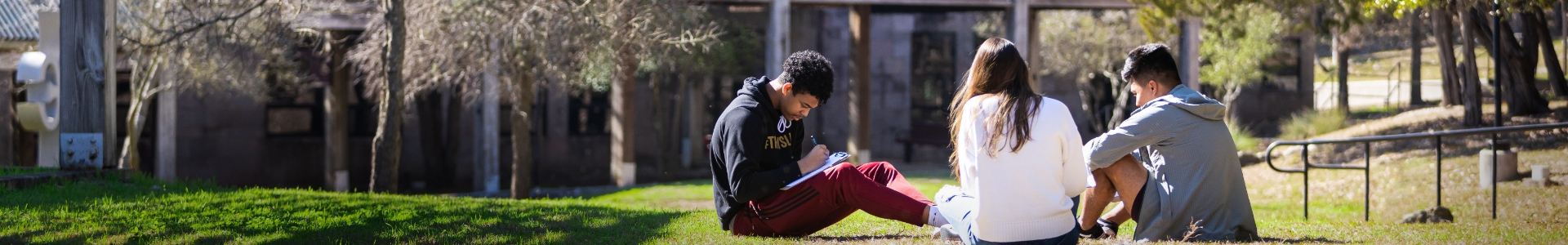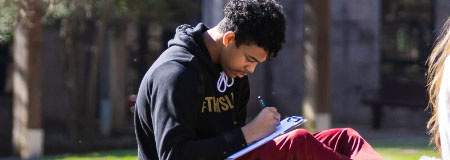Below is a list of the tools that are available through Concordia. Some tools are limited by location or availability.
|
Tool |
Description |
| Projectors - mounted | For projecting screen from laptop or desktop |
|
Projector - mobile |
For projecting screen from laptop or desktop |
| Document Camera | For projecting a paper or transparency to projector or computer |
| Desktop Computer | Desktop computer in room connected to projector; Plug-in USB for presenting |
| Laptop Computer | Media laptop with computer lab standard software to use for class |
| Netbook Mobile Lab | Media netbook with campus standard lab software Request at ctxhelp@personalsupportcenter.com |
| Speakers - mounted | Speakers mounted in the ceiling for proper hearing in all parts of the room. |
| Speakers - mobile | Desktop speakers for playing sound for entire classroom Request at ctxhelp@personalsupportcenter.com |
|
Microphone - wireless |
xTag - wireless microphone for recording direct instruction; |
|
Microphone - group |
Clear One - room microphones for recording classroom discussions, limited to medium
or small classrooms |