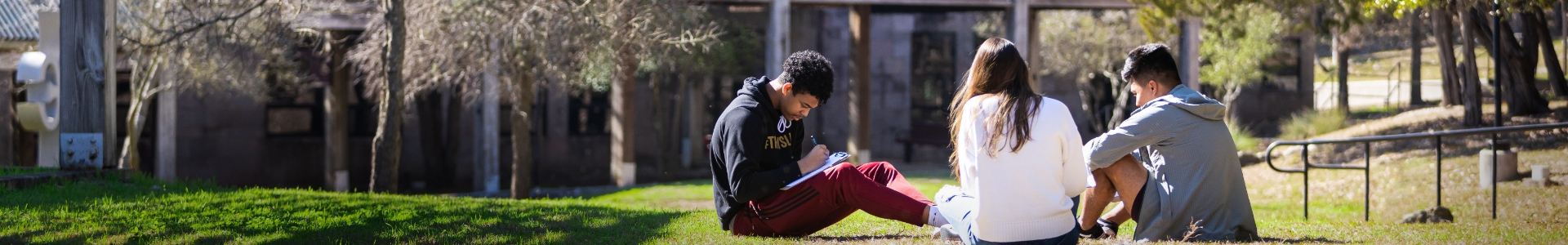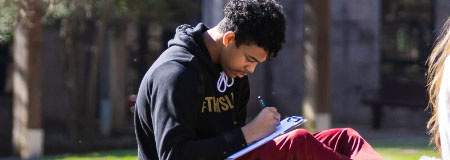Student Evaluations
You have an opportunity to provide feedback on your courses and the professor who taught the course each term. Participating in a course evaluation survey is extremely important to the University, to the Program, to the Professors, and, ultimately, to each of you. It helps Concordia and the professor to review and improve the experience each course.
- Login to Blackboard
- Click on the Course Evaluations (in Blackboard).
- Click on the title of the course that you want to evaluate.
Important information:
- Evaluations are available the last few weeks of a course in Blackboard.
- Survey submissions cannot be linked back to any particular user. The most we can receive is a line of data that one user submitted.
- Survey results cannot be retrieved until after all surveys are no longer available.
- Administrators have access the day after evaluations are complete.
- Instructors have access the week following evaluations.
Instructor Access to Evaluations
Instructors are able to see who has completed or not completed evaluations during the evaluation but will not see results until 1 week after the evaluations have been completed.
To access evaluation results:
- Login to Blackboard.
- Click on the Course Evaluations(in Blackboard).
- Make sure you have selected Instructor near the top-right.
- Click on the Term.
- After the name of the course, click on View and select the type of report. PDF+text provides statistics and student comments. It will take a minute to generate results.
Administrator Access to Evaluations
To access evaluation results as an administrator:
- Go to http://concordia.evaluationkit.com
- Remember the username and password that you were assigned.
- Click on Results
- Select type of search: Project, Instructor, Course
- Select type of report format: PDF, PDF+text, Raw data
Administrators are only provided with evaluations for courses under their supervision. More specific training for Evaluation Kit can be requested through the Helpdesk for individual assistance.