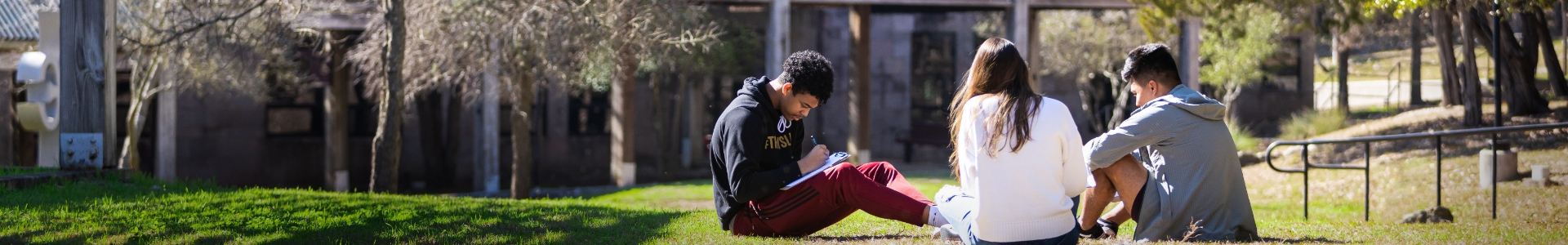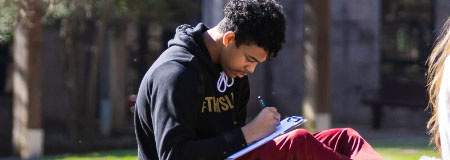What does ADA compliance mean for technology?
"ADA" stands for Americans with Disabilities Act. This act requires that electronic media and technology be accessible for all people with disabilities. This includes all publicly accessible information (any website) as well as materials posted in Blackboard. Prioritization for effecting compliance is based on needs requested through the Student Success Center.
How do I get help as a student?
The Accessibility Services and Accommodations page has the information necessary to request accommodations. For more information contact Sharon Whightsil, Accessibility Coordinator
What is being done with campus technology to make it accessible?
- Screen readers (NVDA) are installed on all public computer labs.
- Employees are converting documents that are not accessible to a more accessible format.
What is accessibility?
Accessibility refers to how easy something is to use. The principles of universal design are used to determine how to make documents as compliant and accessible as possible.
Video Accessibility Checklist
Here are step-by-step documents you can use to make Videos more accessible.
| Video Checklist for ADA Compliance (PDF) |
How do I make Word documents more accessible for all users?
Here are step-by-step documents and training videos you can use to make Word documents more accessible.
| Word Checklist for ADA Compliance (PDF) | |
| Using Styles (PDF) | |
| Using Headers and Footers (PDF) | |
| Using Hyperlinks (PDF) | |
| Creating and Using Tables (PDF) |
How do I make PowerPoint presentations more accessible for all users?
Here are step-by-step documents and training videos you can use to make PowerPoint presentations more accessible.
| PowerPoint Checklist for ADA compliance (PDF) | |
| Inserting Items (PDF) | |
| Using Layouts and Themes (PDF) | |
| Using Fonts and Colors (PDF) | |
| Using Images (PDF) | |
| Using Tables (PDF) | |
| Using Charts (PDF) |
How do I make Excel more accessible for all users?
Here are step-by-step documents you can use to make Excel spreadsheets more accessible.
| Excel Checklist for ADA compliance (PDF) |